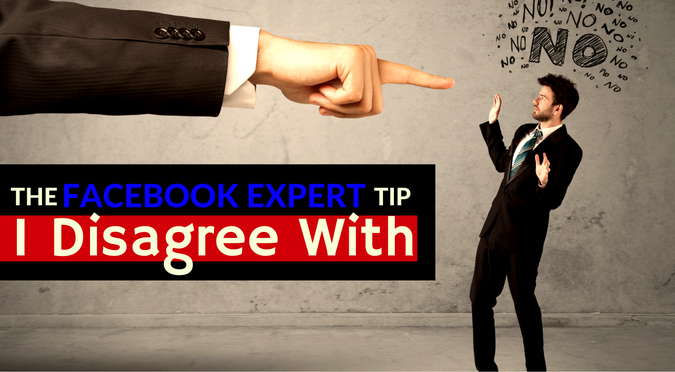
What you’re about to read goes against what you’ve probably heard from other experts. They’ve told you time and time again not to do this. But I just can’t keep quiet – this is the Facebook expert tip I disagree with … a lot.
The whole point of social media is it gets your message out there to your audience – but what if they don’t care about what you have to say? What if they don’t want to hear your message? In the next few minutes, I’m going to share with you a 3 step system for testing your messages. It’s one that you can set up in minutes and have results in less than two days – so that you know if your message is a winner.
Find Out If Your Message Is Going To Work
It doesn’t matter if you are using paid ads or organic posts. You have time invested in both. And if you’re running ads – you’re spending cold hard cash. You want the most compelling message you can.
When you are paying money to get people to do what you want, you want to make sure you’re getting the best possible results before investing too much. When you’re running ads, one of the most important pieces is the message you’re promoting.
Once you have your message down and you know your audience responds to it, you are well on your way to having a successful campaign.
Facebook Engagement Is a Good Thing
Once your audience gets used to seeing you in their newsfeed, and they like what they are seeing, you’re going to have people commenting and sharing your posts. And in the end, it doesn’t matter if they are paid or organic posts because it lets you reach more people without spending money.
And yes, many times our ads are shared by our audience. It happens regularly when you have a strong relationship with them.
Facebook likes to see your audience engaging with your content. When they do, it tells Facebook that people want to see your post so they show it to more people organically.
Create A Saved Audience
Step one of the process of testing your message is to set up a saved audience in the ads manager.
This will enable you to choose with more precision who sees your ad. You’re looking to test your message to your ideal audience, not just any that Facebook picks.
Go to the audience tab and create a saved audience.
Create A Page Post
Next step is to put the post you want to use on your page.
Yes, just a regular post. It’s best if you use a picture or two or a video in the post, but just create a post for the message you want to test.
Once that’s done you click the boost post button on the bottom left of the post.
Are You REALLY Recommending This?
YES the very button that I and most other Facebook experts have been telling you not to ever use – USE IT!
You see Facebook has made changes to how this button works and now you have more control over who sees your ad with this button.
Select Your Audience
While boosting the post you’re going to get the chance to select the targeting. You can boost it to an audience you create, or fans and friends of fans, or you can choose a previously saved audience, like the one we created in step 1.
IMPORTANT Select the saved audience you created earlier as the targeting option or if you have carefully built your fan base you may want to test how your fans and their friends respond.
Set Your Budget
The budget you want for this is $20, and you want to spend it over two days.
This will show your post to about 1000 people and you will have data that tells you how they responded.
How Well Did You Do?
Facebook gives every ad a rating, it’s called the relevance score.
You’re looking for a relevance score of more than 6 and preferably an 8 or above.
You’re also looking to see how many people clicked on a link or watched your video as well as how many liked, commented and shared the ad.
The higher all of these numbers are the better your audience is responding. If you go in and see a 10 on the relevance score, 30 likes and 15 shares for your $20 you have a winning message. In that case use this post as an ad and run it from the ads manager to a larger audience with a larger budget.
If the response was poor, a relevance score that is less than 5, only one or two likes and few video views and no comments or shares you need to try another message.
Run With The Winners
You will find that you’ll have more mediocre or poor posts than winners, especially at first.
The idea is to find the ones that are the winners quickly and cheaply and run with those.
When you have a winner, put money and time behind it and watch your results come in.
Get Results Faster
To get help setting up this system the first time, I offer 45 minute 1-2-1 Consulting calls every Wednesday afternoon. You can find out more by clicking HERE. There is a small fee, but remember, when you get your message right everything else you do gets easier.
Once you have done this one time, you’re going to be able to use it over and over again to test each message or ad before you spend a significant amount of time on it.
Have a great week and I look forward to talking next week!