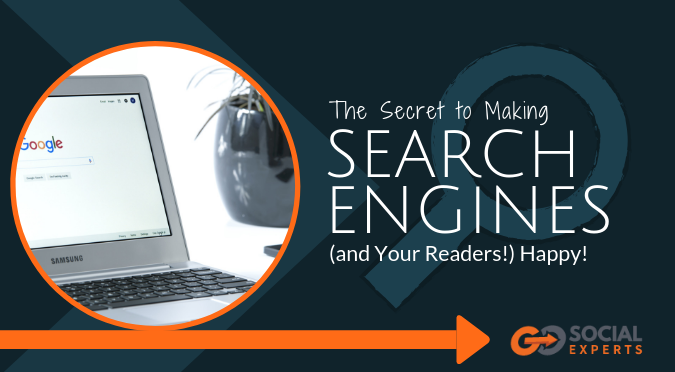
There is one thing you can do to increase your Digital Experience online that will improve all of your results.
Where you show up in an online search, be it Google, Bing, Facebook or one of many others is very important.
And when people see your links are they are moved to act?
What is this magic component and how do you get it?
It’s online reviews.
All of the search engines rank reviews from people highly when they’re considering what sites to show in searches. The search engines like to see lots of reviews and a consistent stream of them. This shows the search engines you’re a real business and sends a signal you’re committed to being part of their community.
And when a person sees your listings in the search results many times they judge your business on the number of reviews you have, the ratings, and the comments.
When you take the time to respond to the review, it raises you even higher in the rankings. It doesn’t matter if you’re thanking people for a good review or responding to an issue someone has with your business. Taking the time to answer shows the platform that you’re engaged and that you’re participating.
This is important everywhere, but most important on Google and Facebook.
After all, over 70% of traffic online comes from these platforms.
What can you do to make sure you’re getting a steady flow of reviews and make sure that all of them get answered?
Let’s start with how to decide which platform to build reviews on.
I would start with Google and make sure I’m getting a steady flow of reviews every week. And then I’d be sure that I’m responding to them. Next, I would go to Facebook and make sure that I’m getting reviews there too.
After all, the person who searches and interacts on Facebook may not be the same person that is searching on Google.
The other point to keep in mind is that if you’re following my advice and are active on Social Media, then your Facebook page is showing up in Google searches.
How does it look if you have 25 Google reviews and zero on Facebook? What does that tell the human that’s looking at your business?
Now how do you get the reviews?
First, you must have the link to the where you want people to review your page.
If you ask someone to review you and you don’t tell them how to get to your site, you leave it up to chance. Not everyone knows how to leave a review on Google or Facebook.
Also, do you want them reviewing your competitor by mistake?
Then you ask them to leave a review.
Word to the wise, don’t have a tablet or PC at your place of business and ask people to review you from that.
The platforms will flag the reviews and not show them. They want legit reviews and they think if all the reviews come from one device in one location that the reviews may not be legit.
So what do you do?
You can find the link to your Facebook page and your Google My Business page and ask your customers to leave a review on them.
If you’re asking online they can click on a link, but if you’re asking offline (like from a sign in your store or a postcard) you’ll find the links are too long and complex for them just to type into their browser.
You can use a link shortener that generates a user-friendly link that can be typed in easier like bit.ly or TinyURL.
You can also use software that generates a link you can email or text to your customers.
Finally, you need to monitor these platforms.
Yep, all of them – Google, Facebook and all the directory sites that you’re listed on. See my earlier article.
If you haven’t checked your Digital Presence on the different directories, Click Here to see how you rank.
When you’re getting a steady flow of reviews to get the full benefit of them, you must respond to them. Think about it, when someone gives you a compliment do you ignore them or do you thank them?
If someone gives you less than positive feedback, what do you do? Ignore them or respond to them?
Now online you don’t have to do this immediately, but the sooner the better.
How can you make this happen both getting reviews as well as responding on all of the various directories without spending hours each week on this?
You can use software to manage this.
If you’re interested in learning more about this schedule a time to talk. Click here to select a time. We’ll get together and I can show you how this works and let you know how you can get access to it.
This saves you hours of work each week as well as making sure your information is correct on the web.
Have a great day!
Brian